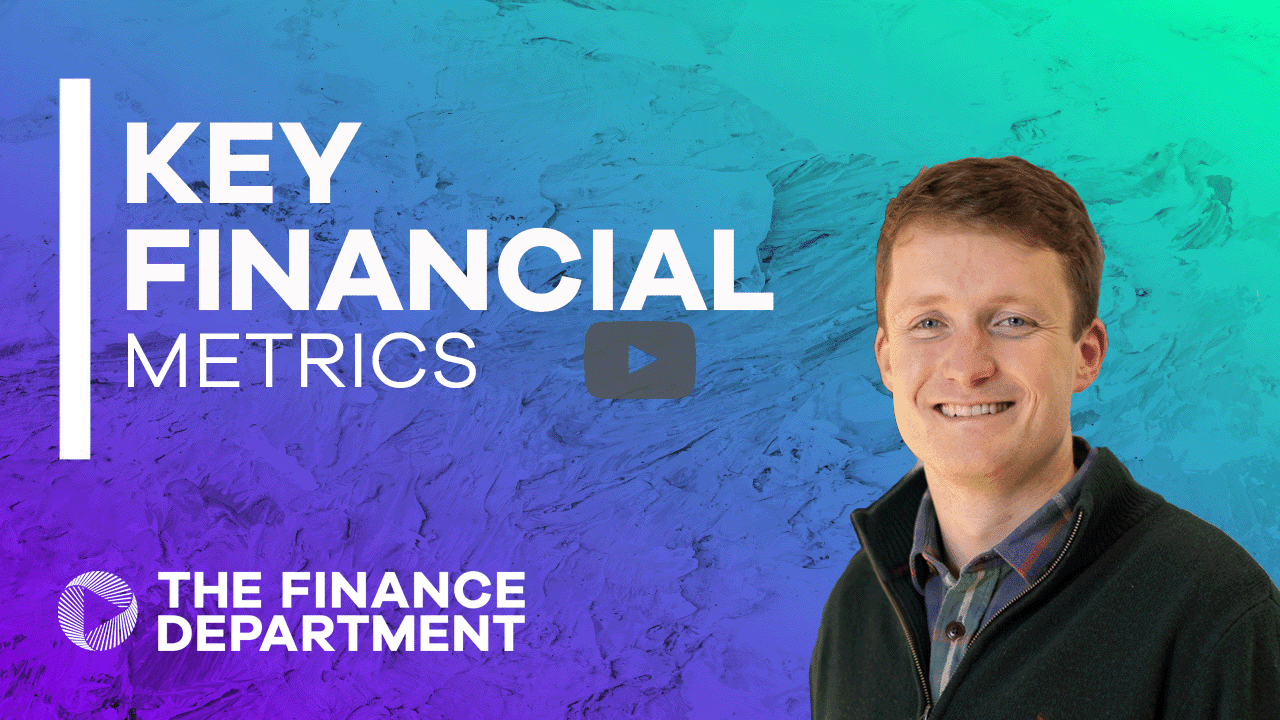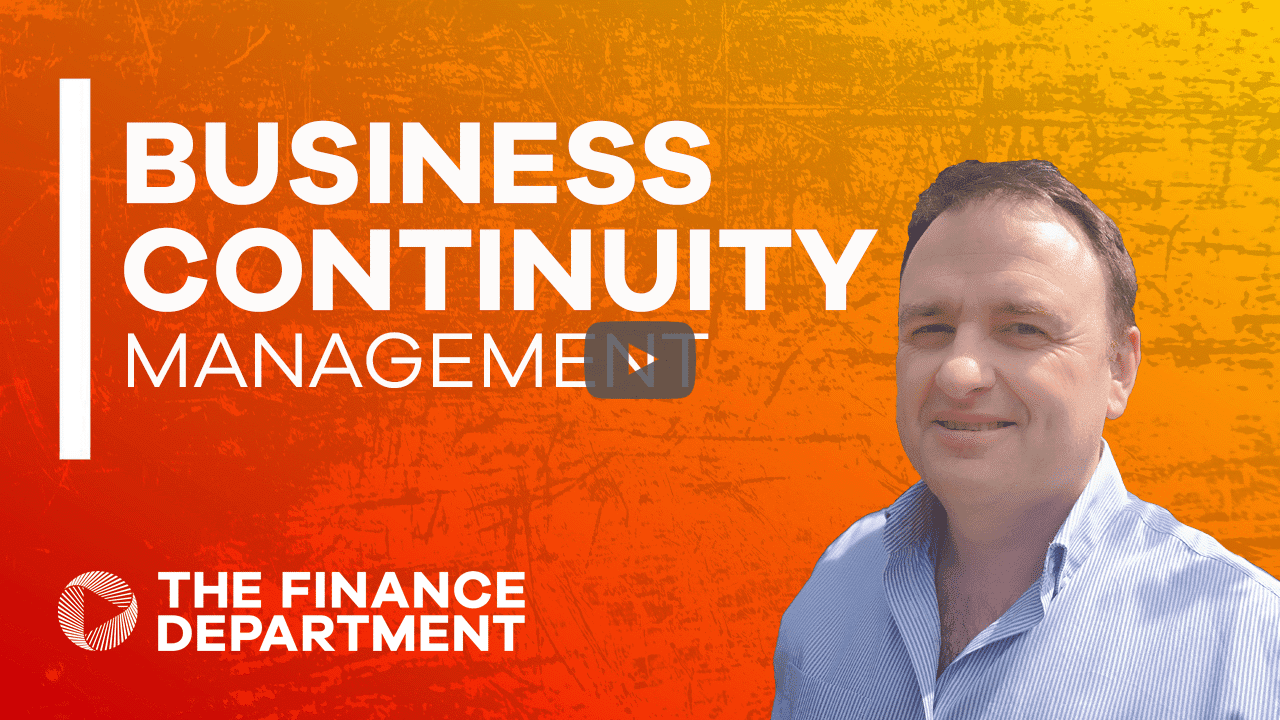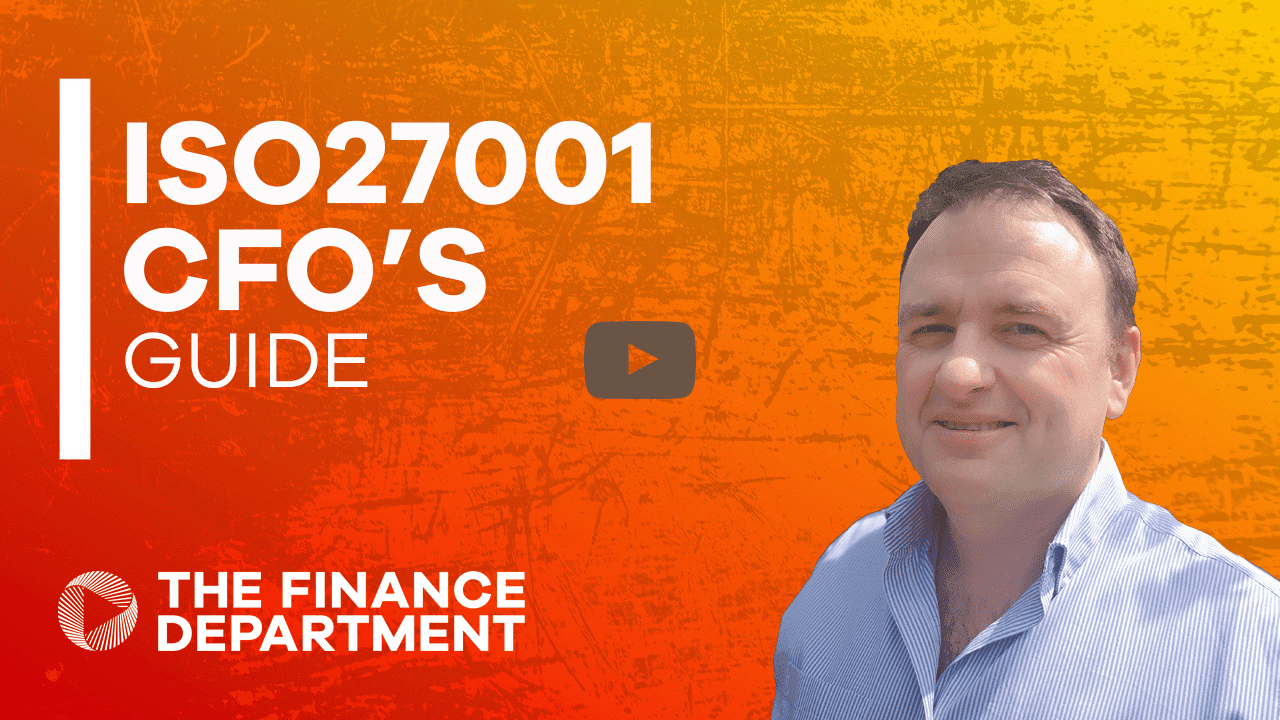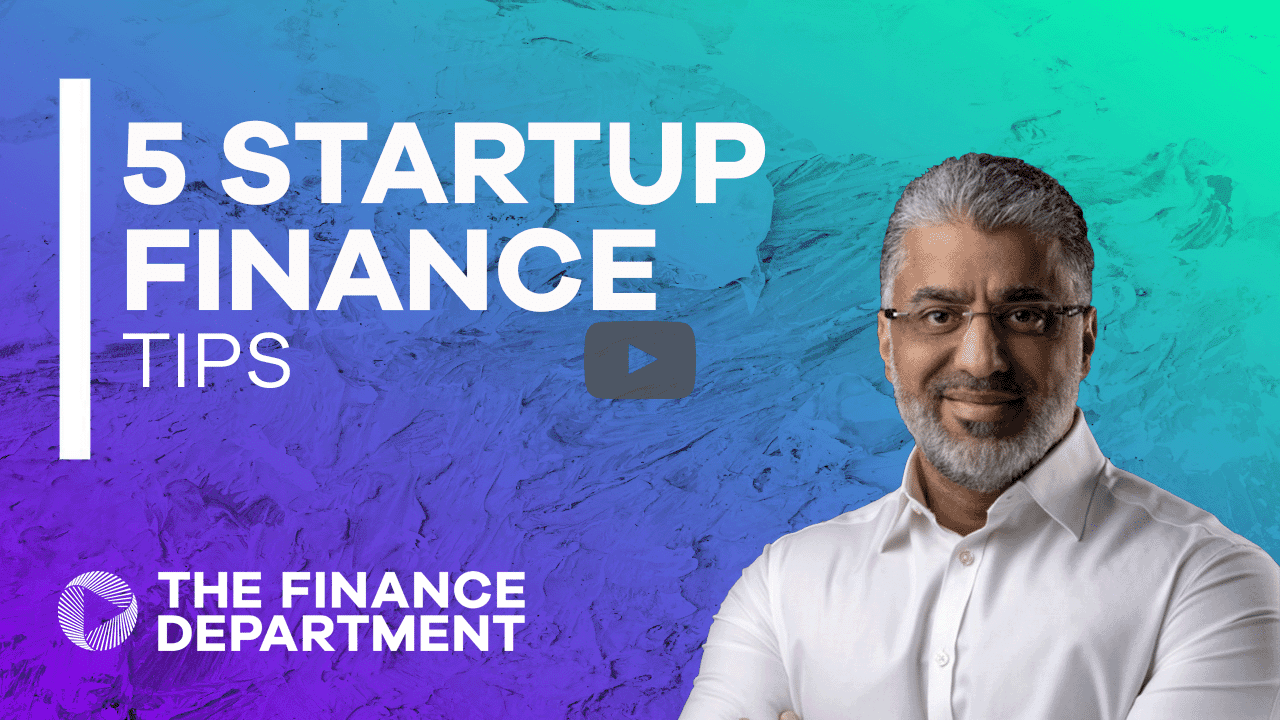Join today and start learning
TFD is the learning platform built for finance professionals.
This content is available as part of our bitesized video series.
Watch this video today by joining our free community.
Video : Accounts Payable Function – Stay On Top Of Your Payments
In this video, Brian recommends the best automated systems for your accounts payable function.
Let’s move on to the accounts payable function.
Now accounts payable, also, it’s probably the most dreary of all the different areas of the accounting function, trying to pay your bills, trying to make sure that you capture that invoice, not only capture it, but then also pay it on time.
Look at what’s being paid, what hasn’t been paid, reconcile the accounts, there’s a lot of admin, and that’s probably the hardest bit for any business owner to stay on top of, especially if their businesses are growing as quickly as some are.
Thankfully, again, there’s some really nice web-based tools that help you automate so much of these processes and take care of a lot of the headache that may go with the old functions.
Some of the accounting systems themselves, again, like Xero, QuickBooks, and even the mid-tier certainly, Oracle Netsuite and Sages. They’ll actually have also any functionality built into these tools to help you manage expenses, but I can certainly recommend specialist applications like Bill.com, Receipt Bankers, is another one, Dexter I think is another one, there are number of these as well.
I personally have used Bill.com and again, having been a user of this tool, I can highly recommend the level of automation and intelligence that comes with a modern accounts payable tool. As an example, you receive an invoice from your supplier you simply forwarded to a dedicated inbox, Bill.com will automatically scan that invoice and pre map it for you.
You simply review the mapping, make sure that they’ve done it accurately, and then save that invoice and then, individually or at a batch level, you can go and manage all the different payments, and make sure that you meet the right payment dates.
You can change your payments for the future, you can write invoices for approval, it has so much rich functionality, that pretty much takes care of anything, you could think of in the accounts payable function.
Brian is a seasoned finance expert who has experience spanning both the corporate world as a SVP in various finance and sales roles, as well as the consulting space, helping a variety of business to grow and prosper.
Video: Accounts Payable Function – Stay On Top Of Your Payments
In this video, Brian recommends the best automated systems for your accounts payable function.
Let’s move on to the accounts payable function.
Now accounts payable, also, it’s probably the most dreary of all the different areas of the accounting function, trying to pay your bills, trying to make sure that you capture that invoice, not only capture it, but then also pay it on time.
Look at what’s being paid, what hasn’t been paid, reconcile the accounts, there’s a lot of admin, and that’s probably the hardest bit for any business owner to stay on top of, especially if their businesses are growing as quickly as some are.
Thankfully, again, there’s some really nice web-based tools that help you automate so much of these processes and take care of a lot of the headache that may go with the old functions.
Some of the accounting systems themselves, again, like Xero, QuickBooks, and even the mid-tier certainly, Oracle Netsuite and Sages. They’ll actually have also any functionality built into these tools to help you manage expenses, but I can certainly recommend specialist applications like Bill.com, Receipt Bankers, is another one, Dexter I think is another one, there are number of these as well.
I personally have used Bill.com and again, having been a user of this tool, I can highly recommend the level of automation and intelligence that comes with a modern accounts payable tool. As an example, you receive an invoice from your supplier you simply forwarded to a dedicated inbox, Bill.com will automatically scan that invoice and pre map it for you.
You simply review the mapping, make sure that they’ve done it accurately, and then save that invoice and then, individually or at a batch level, you can go and manage all the different payments, and make sure that you meet the right payment dates.
You can change your payments for the future, you can write invoices for approval, it has so much rich functionality, that pretty much takes care of anything, you could think of in the accounts payable function.
Brian is a seasoned finance expert who has experience spanning both the corporate world as a SVP in various finance and sales roles, as well as the consulting space, helping a variety of business to grow and prosper.